
Whenever we access a website, we expect a few things. For it to be easy to navigate, accessible on all types of devices and for it to quickly provide the information we are looking for. We also expect it to load quickly. 57% of online consumers will leave a site after waiting just 3 seconds, and 80% of those will never return. If that stat doesn’t scare you, it should!
And that’s not all. If losing potential customers wasn’t bad enough, slow websites can also have an impact on your company’s reputation and your search engine rankings.
I take a look at why website speed matters so much, how to work out if your site is slow and some easy things you can do to make immediate improvements.
What is meant by website speed?
Website speed refers to how quickly a browser is able to load the webpages of a site so a visitor can use all of its functionality. Ideally, you want your website to load within 2-3 seconds, any longer and research suggests a massive 40% of consumers will leave before the page loads fully.
Why is website speed so important?
As already mentioned, website visitors won’t stick around if you site doesn’t load quickly and that’s obviously not great for business. And if your web pages are slow then it’s a lot harder to drive conversions and engagement. In fact, Amazon ran some tests and found they would lose $1.6 billion a year if their site slowed down by just one second!
If people won’t wait for Amazon, then why would they wait for you? Your website is often the first impression your customers have of your company, and a slow website can make you come across as unprofessional and even unreliable.

And, of course, slow page loading times will also impact on how well you rank in search engine results. Speed has been a Google ranking factor for a while but they recently incorporated it into their Core Web Vitals update to ensure visitors get the best user experience possible.
And finally, as I mentioned in my last blog, faster website speeds are ultimately better for the environment as by optimising page speed you’re making your website as efficient as possible and helping reduce greenhouse gases.
How can you measure page speed?
Before you can increase the speed of your website you first need to identify what areas are letting you down. There are a number of free tools you can use to do this including Pingdom website speed test and Google PageSpeed Insights. Both will give you an overview of your website’s performance as well as suggestions on how to improve page loading speed.
And don’t forget to check the results for mobile as well as desktop. Mobile now accounts for approximately half of all web traffic worldwide, and that’s only likely to increase.
5 ways of increasing the speed of your website
Even if your website is showing good loading speeds it doesn’t hurt to review how to make it even faster. After all, it could make the difference between a visitor who returns to your site and one who doesn’t. The following are some easy ways you can make changes today.
1. Resize and compress your images
Images look great on any website, but they are also the cause of slow loading pages, as many people forget to resize and compress their images before they add them to the site.
In an ideal world, you need to resize any images to the right size before you upload them and also ensure they are less than 100kb in file size. This article goes into more detail about image size as well as providing a list of recommended compression tools.
2. Avoid putting video directly onto your site
Video is another great way of keeping visitors happy while also helping with your search engine rankings; however, it’s better not to host videos directly on your server. Videos tend to be large in size and take up a lot of bandwidth. So, depending on where and how your site is hosted you may find that people can’t play your videos, or they keep pausing after a few seconds. Not a great user experience.
Embedding the video (as YouTube suggests) will load all sorts of code which will never be used unless the video is played so, for our clients, we just load a still image from the video and add a link which will play the video when clicked. The initial page load is fast (no unnecessary code) and the video loads quickly when clicked. This is the best option for the great user experience.
Here’s an example. As you can see, we have overlaid a Play button on to the video but the image is just a still, not the video itself.
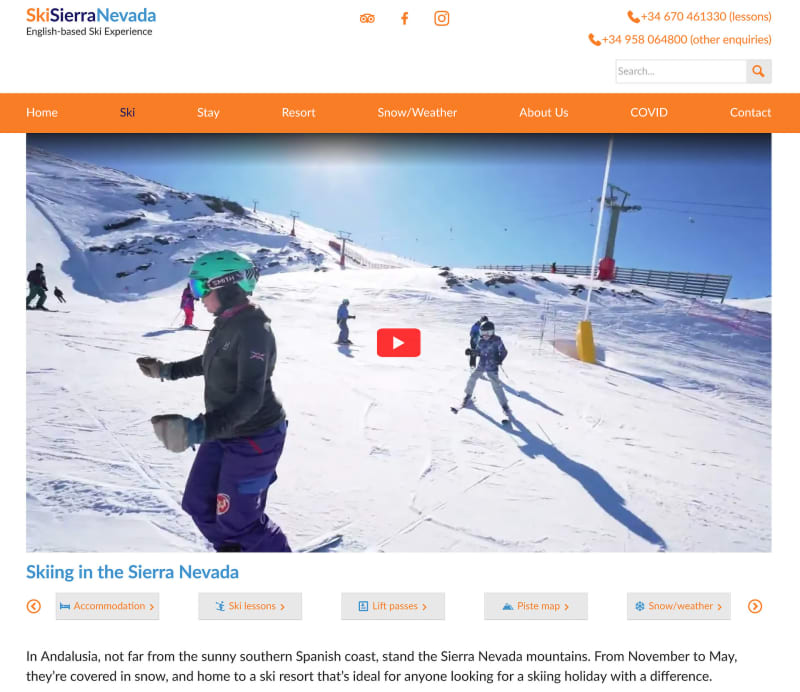
3. Review your hosting
Your choice of host plays a key role in how quickly your website loads. While cheap hosting can be tempting this often means you’re sharing resources with multiple websites which can result in slow loading times and isn’t something you can do anything about. It’s definitely worth considering a website host who offers a dedicated server, although you will pay more for this service.
If you need any advice on choosing the right host, I’ll be more than happy to help.
4. Enable website caching
This is one of the most effective ways of increasing the speed of your website. Caching stores copies of your site’s files so they can be accessed more quickly. This means the server doesn’t need to fetch them each time a new visitor comes to your website, which in turns increases the speed the website loads.
5. Reduce the number of plugins you use
If you are using a content management system like WordPress review the plugins you are using. Having too many can slow it down, so deactivate and delete any you don’t use.

Hopefully, this has given you some idea of why you should speed up your website and some easy ways of doing it.
If you need any help or advice, I am happy to offer a low-cost assessment of your site to suggest ways of speeding it up so it’s providing your users with the best experience possible.
